当前位置:首页 » 神目笔记 » 正文
-
用这种不是最新的,但是可以更换比较新的内核,比如我刚刚换了4.19的,事实上现在官网最新的是4.20的。
1,设置源(stretch-backports)
guoyanzhang@bogon:~$ sudo cat /etc/apt/sources.list [sudo] guoyanzhang 的密码: deb https://mirrors.tuna.tsinghua.edu.cn/debian/ stretch main non-free contrib deb https://mirrors.tuna.tsinghua.edu.cn/debian/ stretch-updates main non-free contrib deb https://mirrors.tuna.tsinghua.edu.cn/debian/ stretch-backports main non-free contrib deb-src https://mirrors.tuna.tsinghua.edu.cn/debian/ stretch main non-free contrib deb-src https://mirrors.tuna.tsinghua.edu.cn/debian/ stretch-updates main non-free contrib deb-src https://mirrors.tuna.tsinghua.edu.cn/debian/ stretch-backports main non-free contrib
2,更新源文件
guoyanzhang@bogon:~$ sudo apt-get update
3,搜索内核
guoyanzhang@bogon:~$ apt-cache search linux-image
这个时候会出现很多,我选的是
linux-image-4.19.0-0.bpo.1-amd64 - Linux 4.19 for 64-bit PCs (signed)
4,安装
guoyanzhang@bogon:~$ sudo apt-get install linux-image-4.19.0-0.bpo.1-amd64
5,卸载原来的内核
guoyanzhang@bogon:~$ sudo apt-get remove linux-image-4.9.0-8-amd64
打linux-image然后tab会自动出来几个内核的,选原来的删除就是了,这个时候会跳出一个窗口,选N就行。
6,重启
guoyanzhang@bogon:~$ uname -r 4.19.0-0.bpo.1-amd64
linux-image-4.19.0-0.bpo.1-amd64 - Linux 4.19 for 64-bit PCs (signed)
参考:https://www.cmsky.com/debian-upgrade-kernel/
本文链接:https://www.sxlog.com/post/1066.html
-
▶ 想推广您的产品吗?
- 云平台站点信息同步失败,解决方案
- 深度解剖移动终端网站的SEO优化排名方法
- QQ里面发网址链接在手机端显示XML卡片的方法
- linux禁用ipv6的方法
- Ubuntu卸载防火墙firewalld
- 宝塔linux面板-9.0.0LTS预览版发布
- 时光飞逝,博客也有十年之久了
- 宝塔的waf防火墙可以抗DDoS攻击吗?
- 谷歌浏览器打不开github的问题修复
- 破冰WordPress数据库
- Linux服务器怎么安装curl
- 百度熊掌号能实现SEO快速排名吗?
- openssl 版本查看方法
- robots精确规范书写教程
- Discuz!论坛个性签名代码全集大汇总
- 服务器1兆带宽同时能承受多少人在线
debian更换内核(最简单的一键脚本)
3136 人参与 2019年12月16日 17:10 分类 : 神目笔记 评论
-
▶ 想推广您的产品吗?
网站分类
神目推荐
-
最近发表
-
- 几款设计不错的收音机 德劲1103、汉荣达757、德生ms200
- Android 16 原生支持 Linux:深度解析新功能与实测体验
- iQOO Neo10 系列已经用上了UFS4.1和LPDDR5X Ultra 四通道
- raphael AI 世界首个免费无限制AI图像生成器
- 2025年初新片上映《异人之下之决战碧游村》1月18日在优酷播出
- 网站在必应和谷歌排名友好,百度收录困难的原因分析与应对策略
- 2025年最新白帽SEO手法:如何通过合法优化提高排名
- 三星Galaxy S25:AI智能与3纳米处理器引领2025旗舰新潮流
- 优化LCP(Largest Contentful Paint)以提升网页在桌面设备快速加载体验
- 如何通过电子书快速给网站带来流量:实用策略与技巧
优秀作者
-
标签列表
-
- 腾讯热门新闻资讯 (6)
- 云耀Cloudflare相关技术 (5)
- 便宜的VPS服务器idc商家 (14)
- emlog主题插件下载优化 (12)
- vps使用技术教程 (7)
- 建站教程技术笔记 (36)
- 网站seo关键词排名优化 (22)
- 今日头条最新资讯 (98)
- 最新科技资讯跟踪 (37)
- photoshop技术教程 (8)
- ps技术教程 (7)
- 软件技术教程 (33)
- 与社会化相关的文章聚合 (27)
- 与域名相关的文章聚合 (4)
- 热门电影电视剧上映推荐 (3)
- 最新时尚潮流穿搭 (3)
- 最新热门的汽车资讯 (6)
- 便宜性价比高的idc (7)
- vps服务器商家推荐 (8)
- 强大的软件下载库 (3)
- 心灵鸡汤 (4)
- IT电脑相关 (24)
- web网站服务器安全 (3)
- 全球IDC主机服务器VPS信息中心 (5)
- 文学宝典 (4)
支付宝红包
-

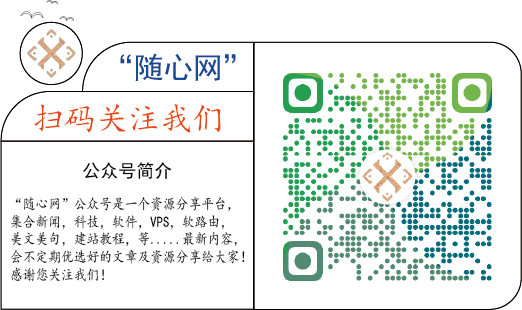 ×
×




